Time to Connect your Ripple!
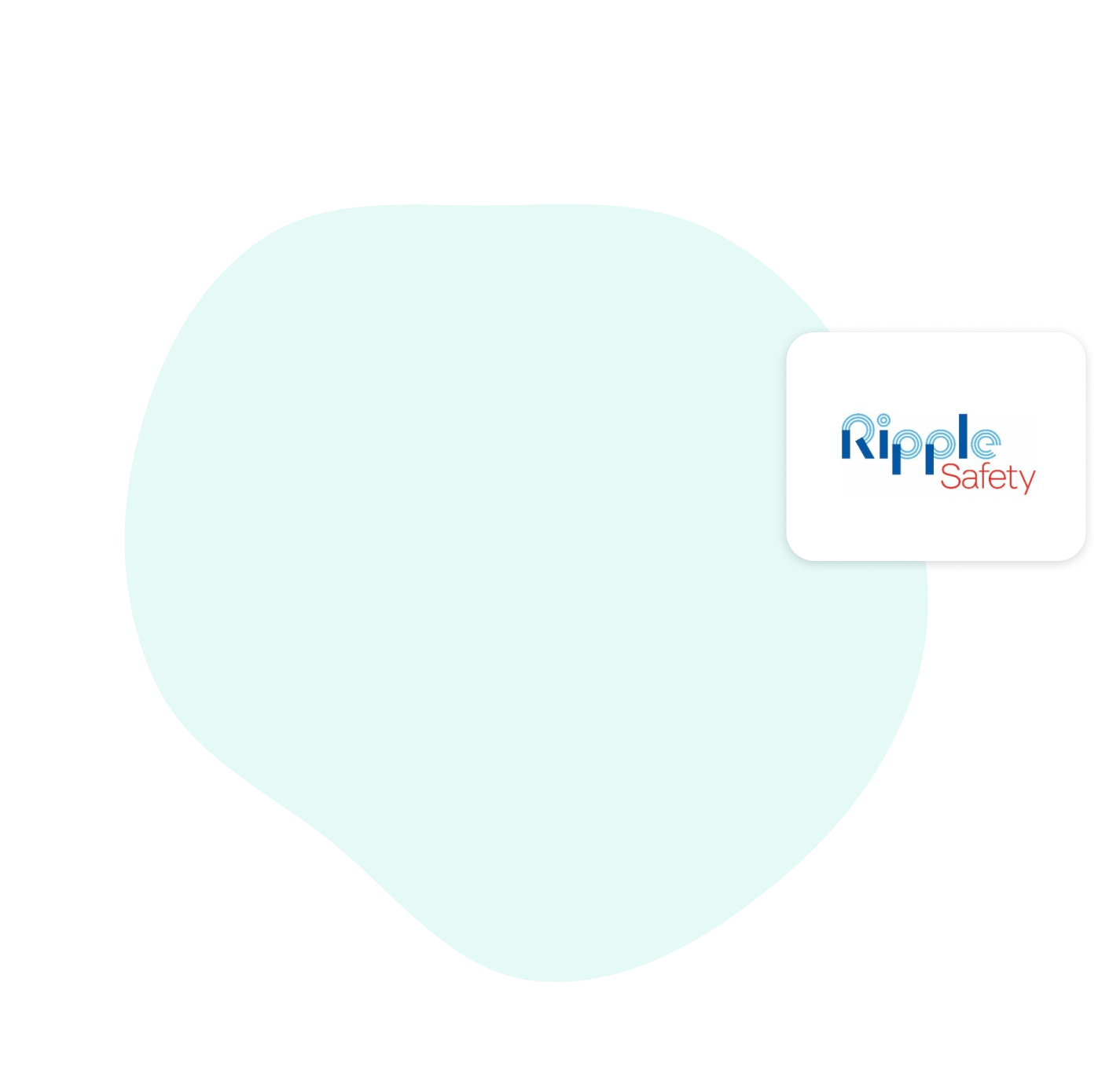
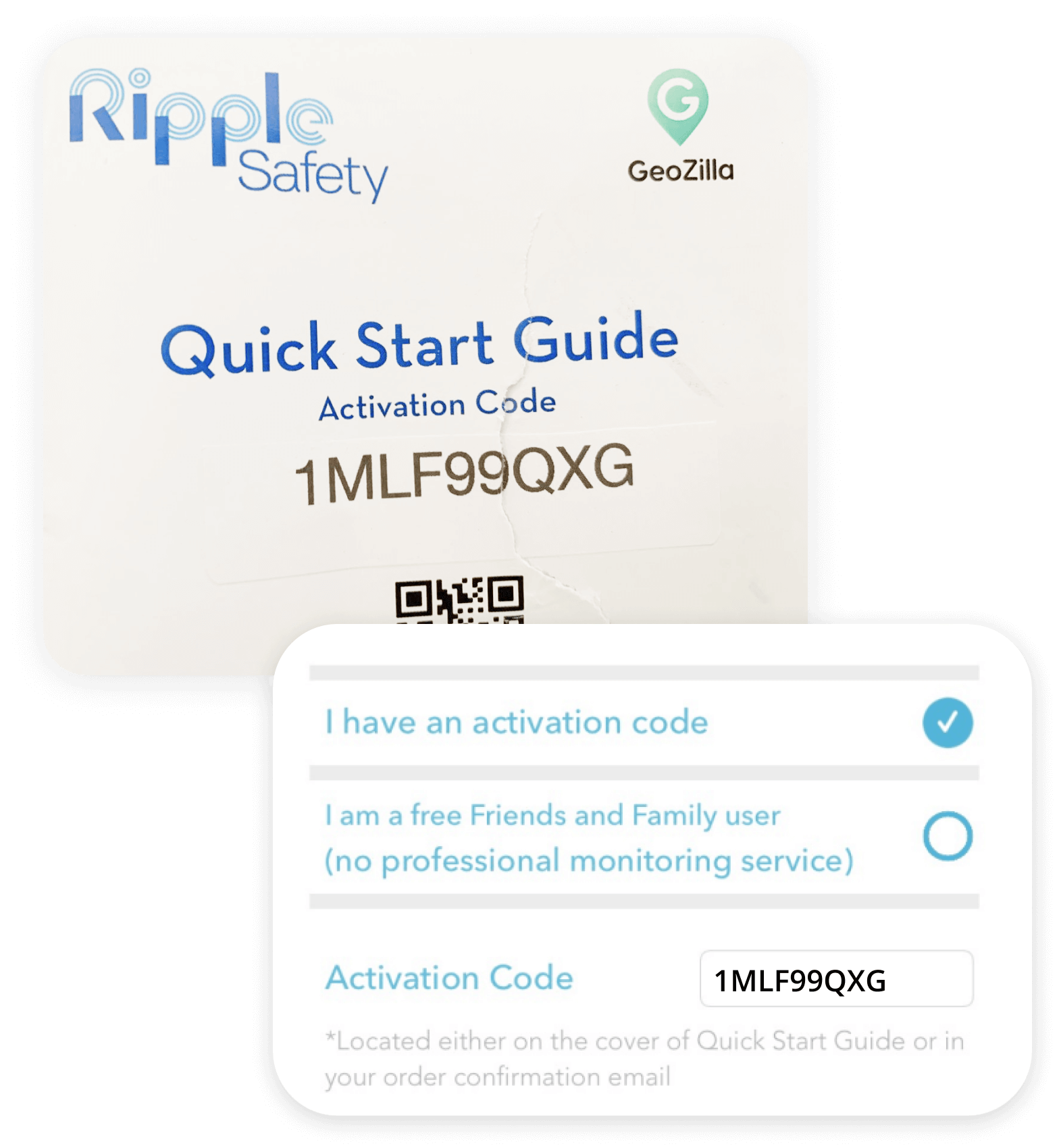
Step 2
Open Ripple Safety app. Enter the 9-digit Activation Code provided with your Quick Start Guide and connect the Ripple device to your phone.
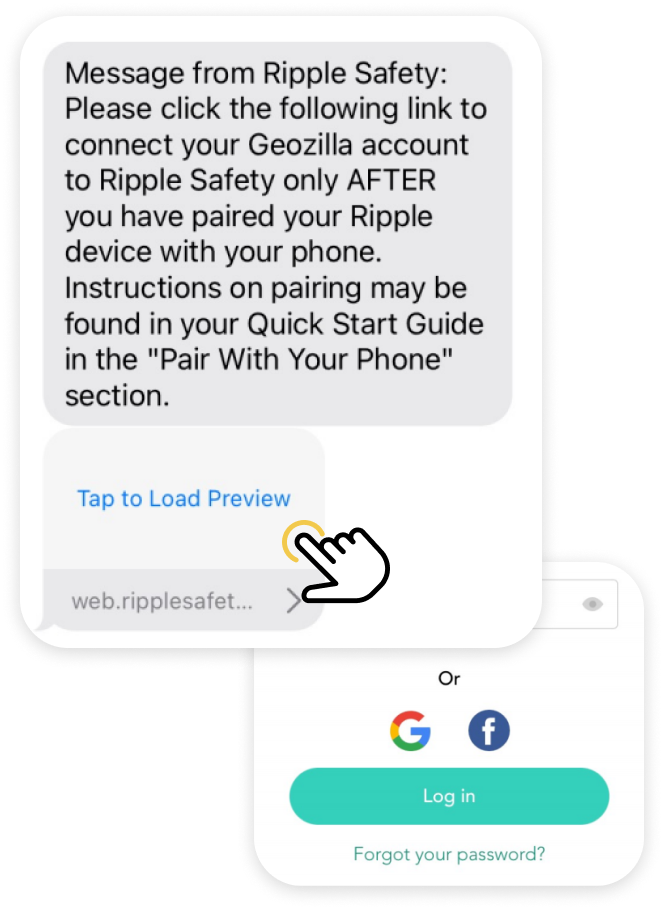
Step 3
Locate the text message you received from from Ripple Safety, tap the link and select “I have an account”. Login with your account information.
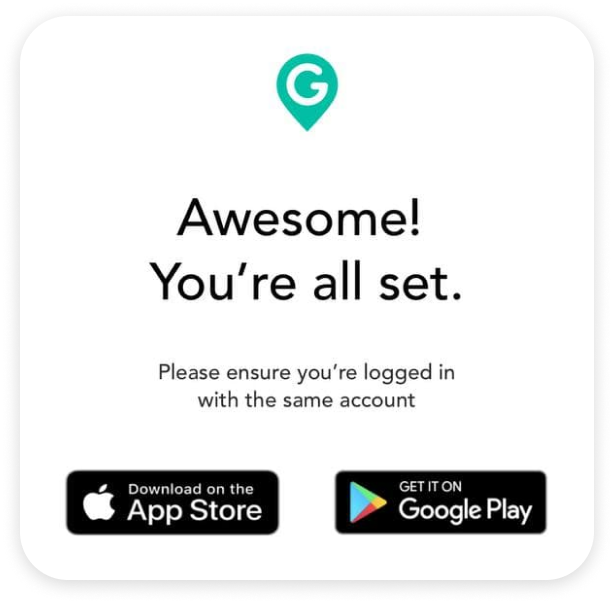
Step 4
At the “Awesome! You’re All Set” screen, select either the Apple App Store or Google Play Store icon to download or open your GeoZilla app.

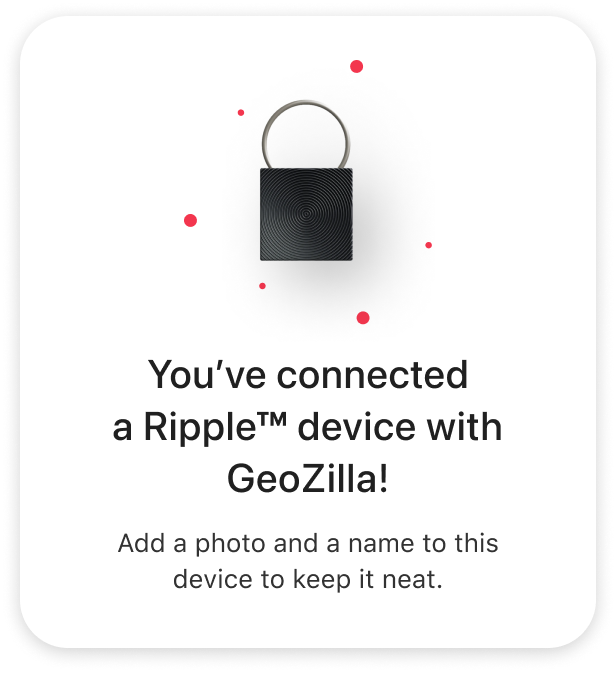
Step 5
Having GeoZilla open, wait for a popup to start your device setup. Add a photo and a name to customise it.
That’s it. Enjoy 🎉
Keep your family safe with GeoZilla Tracker.
Got questions? 🤔Learn moreContact Support

