Time to Activate your Tracker!
Watch video
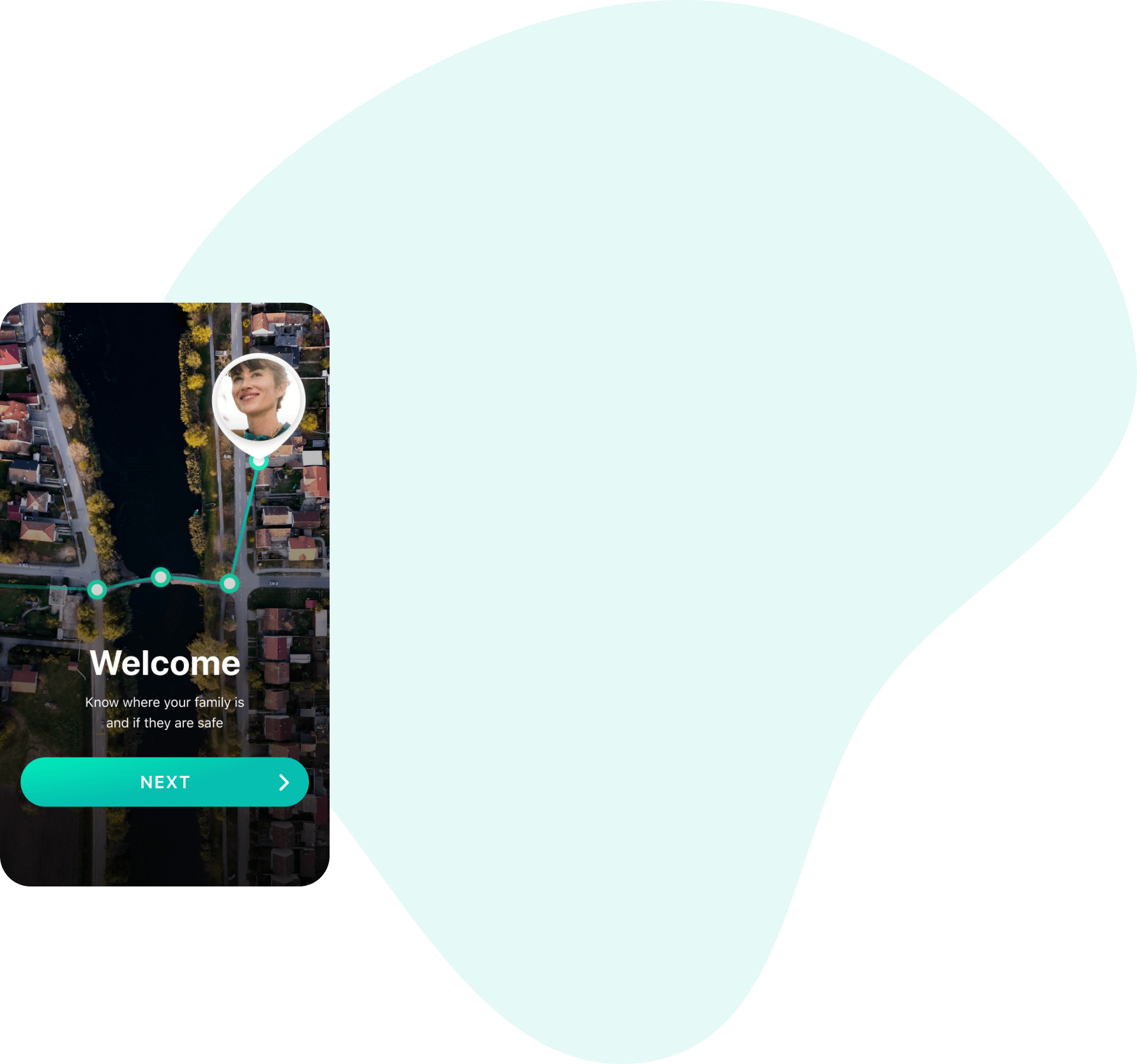
Step 2
After starting the app, go through onboarding, then sign up or log in.
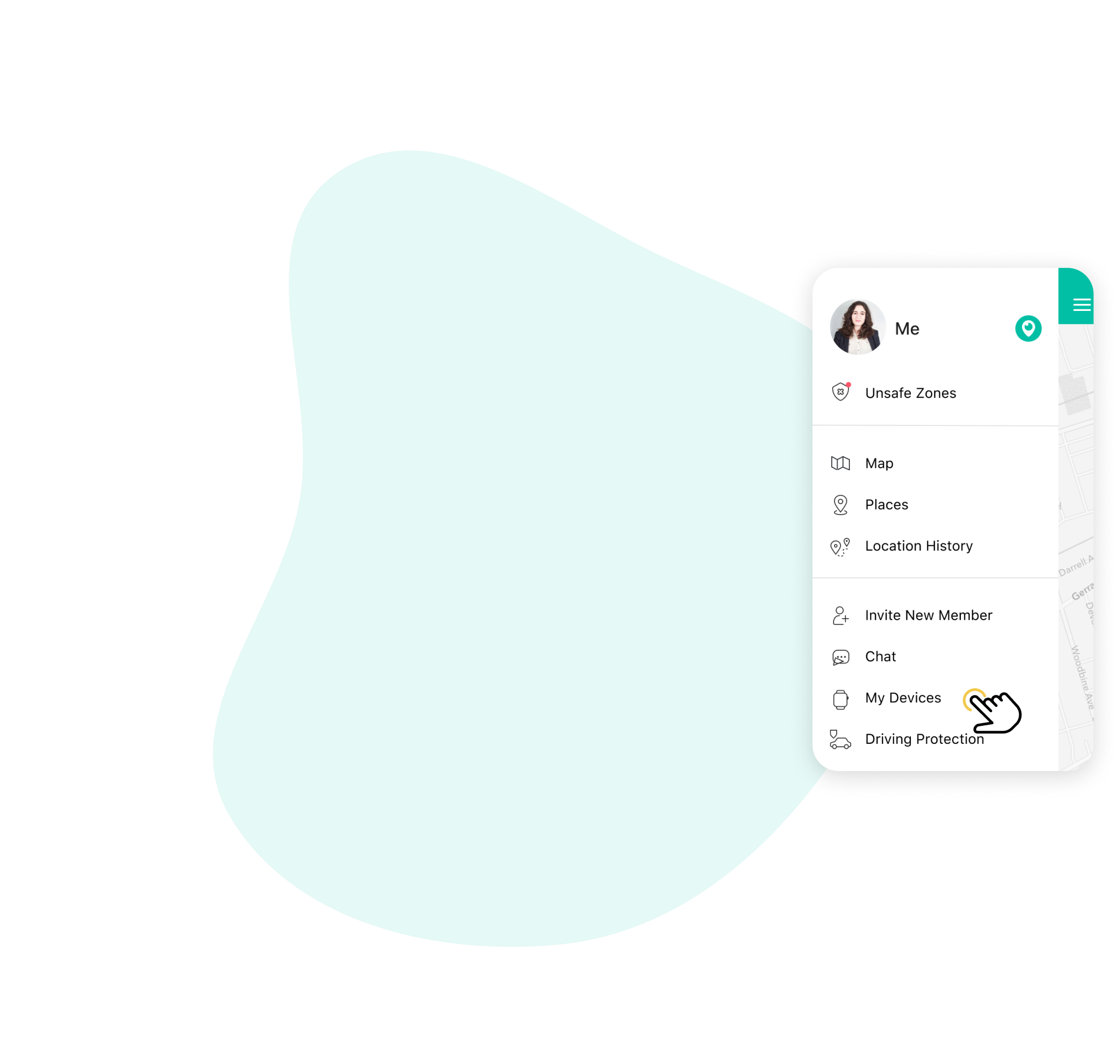
Step 3
Tap the side menu and choose My Devices.
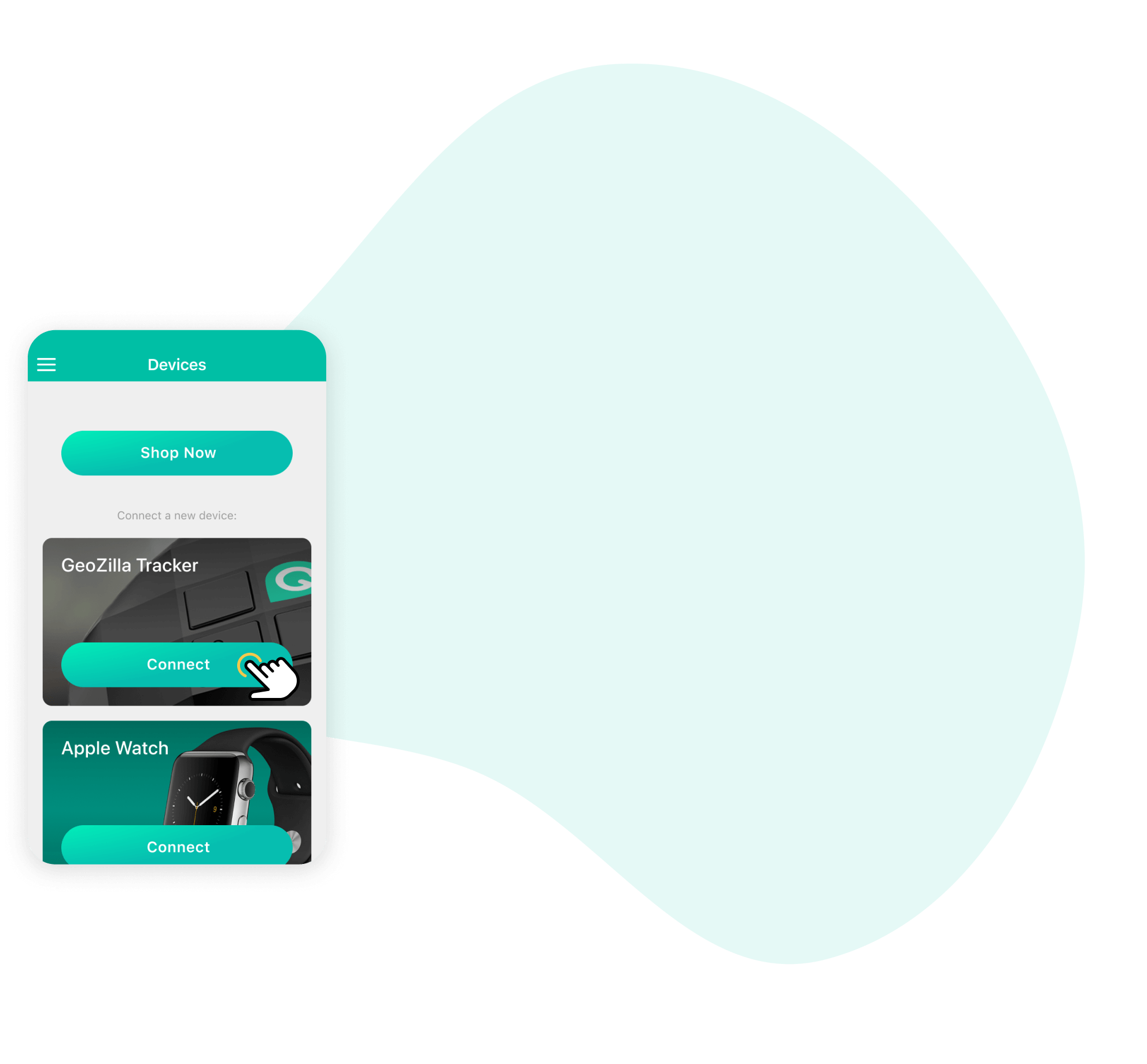
Step 4
Swipe down and tap Connect.
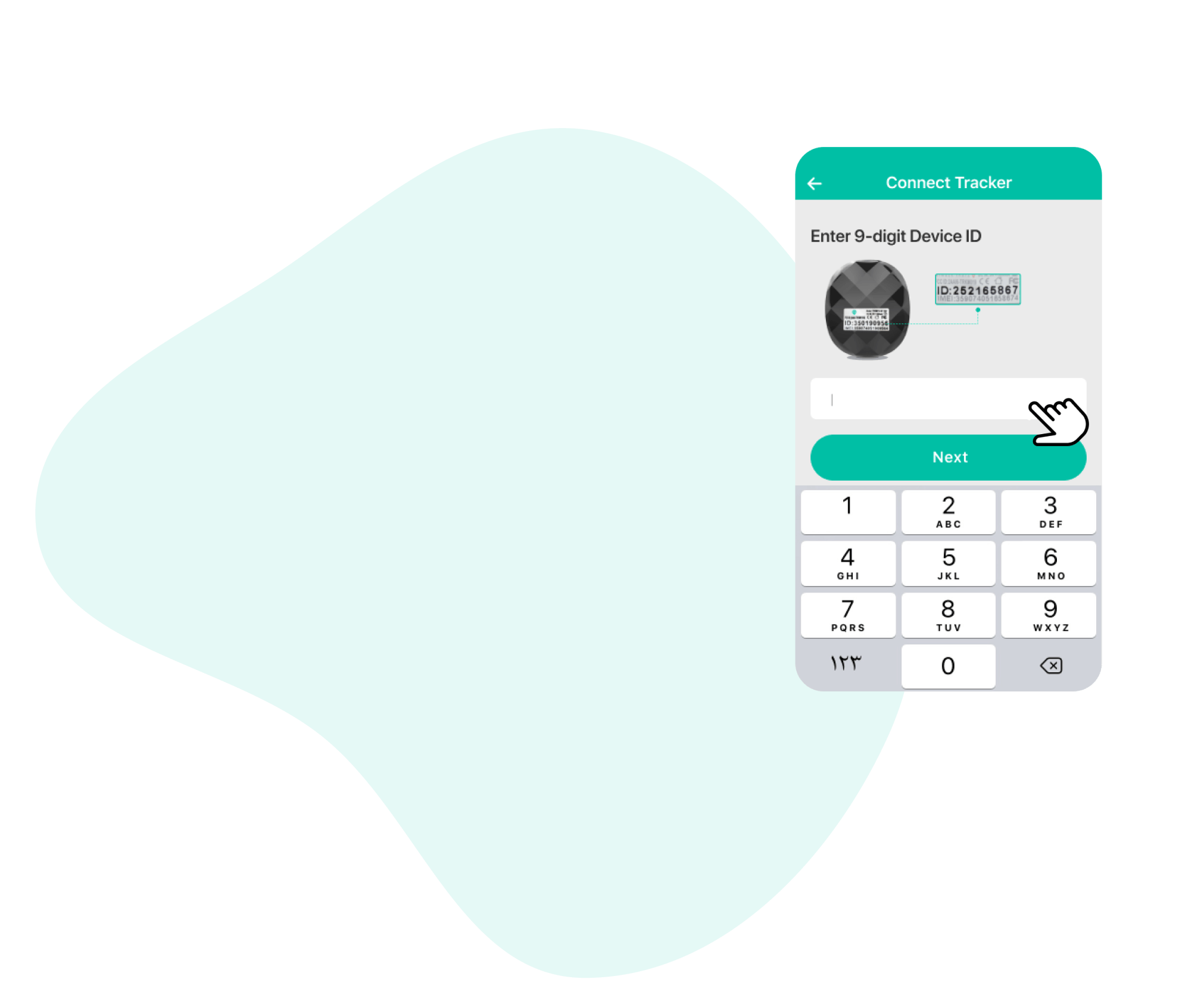
Step 5
Enter 9-digit device ID that you can find on the back of your device.
That’s it. Enjoy 🎉
Keep your family safe with Geozilla Tracker.
Got questions? 🤔Learn moreContact Support

